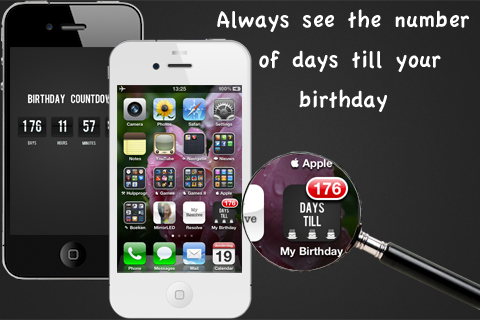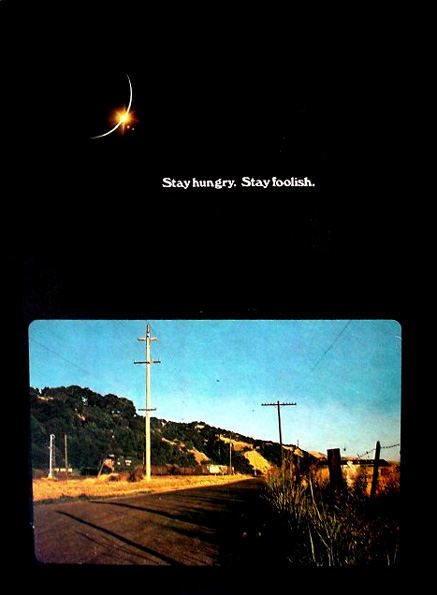With this App I learned more about the local notification system workings in iOS, which is pretty cool. And just as Steve would say: it just works.
With this App I learned more about the local notification system workings in iOS, which is pretty cool. And just as Steve would say: it just works.
With this in mind the whole App is designed for easy use and just one general purpose: showing the days till your birthday. Without the notification and pre iOS 4, way before backgrounding. This App would just only work when you open it. But now it works even when it’s not active. The counter just goes on. Day after day, until your birthday of course. Then it resets. Pretty amazing right. Open the App, enter your birthday and you don’t have to think about it again. Every you see the App icon with the badge number you’ll know the current days count until your birthday.
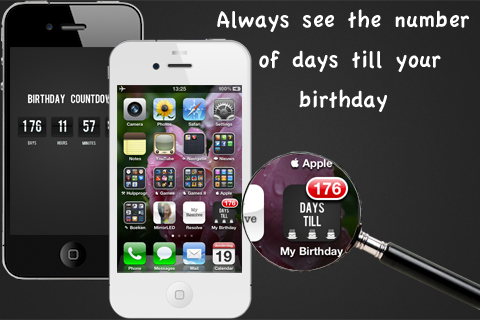 The design of the App itself is straight forward: a counter which counts the day, hour, minutes and seconds until your birthday. I used clipboard images. The only problem is that I couldn’t get the flip animation working the way I want. So no real flipping effects when the time counter runs. Just changing numbers. Next update then.
The design of the App itself is straight forward: a counter which counts the day, hour, minutes and seconds until your birthday. I used clipboard images. The only problem is that I couldn’t get the flip animation working the way I want. So no real flipping effects when the time counter runs. Just changing numbers. Next update then.
Then the biggest part of design is the icon. This is in my opinion the hardest. It should be simple and also clear in its meaning. With no distractions. I first put the whole title in the icon itself. Which made reading it hard, deepening on the font and letter size I picked. And then there is the App Title below the icon itself. Which I couldn’t ignore. I couldn’t delete it….so make use of it. The result I could use bigger letters with fewer words. On the iPhone screen it’s fine and readable. About the birthday cakes that’s hardly visible on an iPhone 3GS or 3G but on an iPhone 4 or 4S with retina display, it’s ok. On the AppStore itself, the cakes are clear and visible. And this way it’s better than just two words in the icon and some empty space above it. This is of course for the number badge icon. On the App icon I also put a small round red template with # in it. So visually let people know something with numbers is going to be here. The “#” sign is the general sign for number right?
So this is it then. Or not have to say something in the line of: oh there is one more thing! When your birthday comes the “Days Till My Birthday” will sing “Happy Birthday” to you. And that’s amazing right?
Description in AppStore:
Days Till My Birthday App keeps track of the number of days till your birthday.
When you open the app you’ll see a counter that keeps track of the number of days, hours, minutes and seconds until your birthday.
On your home screen you’ll see the number of days in the App Badge Icon.
for more information & suggestion:
support @ mysteryfiles.nl
ps. when the days comes this app will even sing “Happy Birthday” to you.