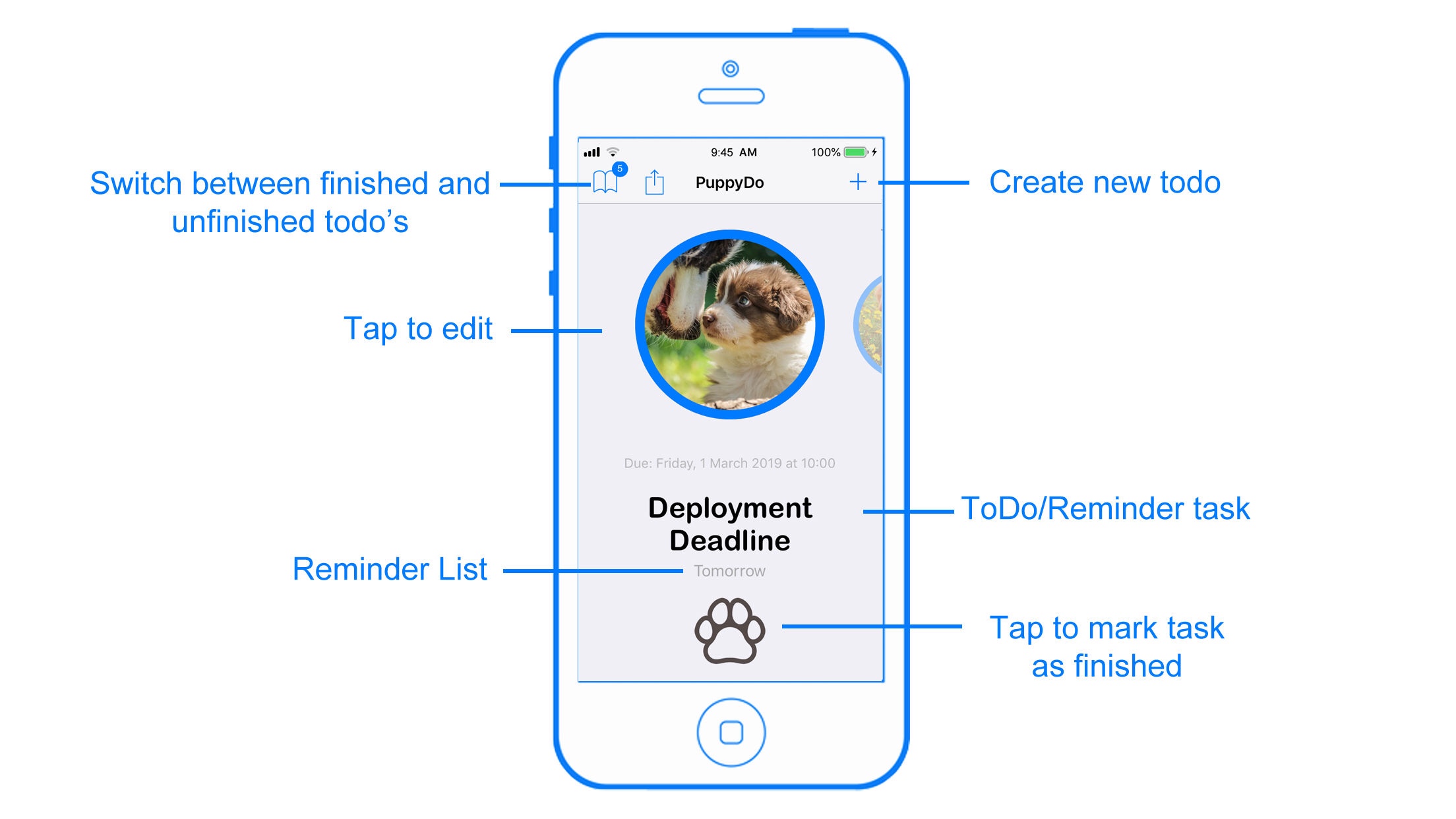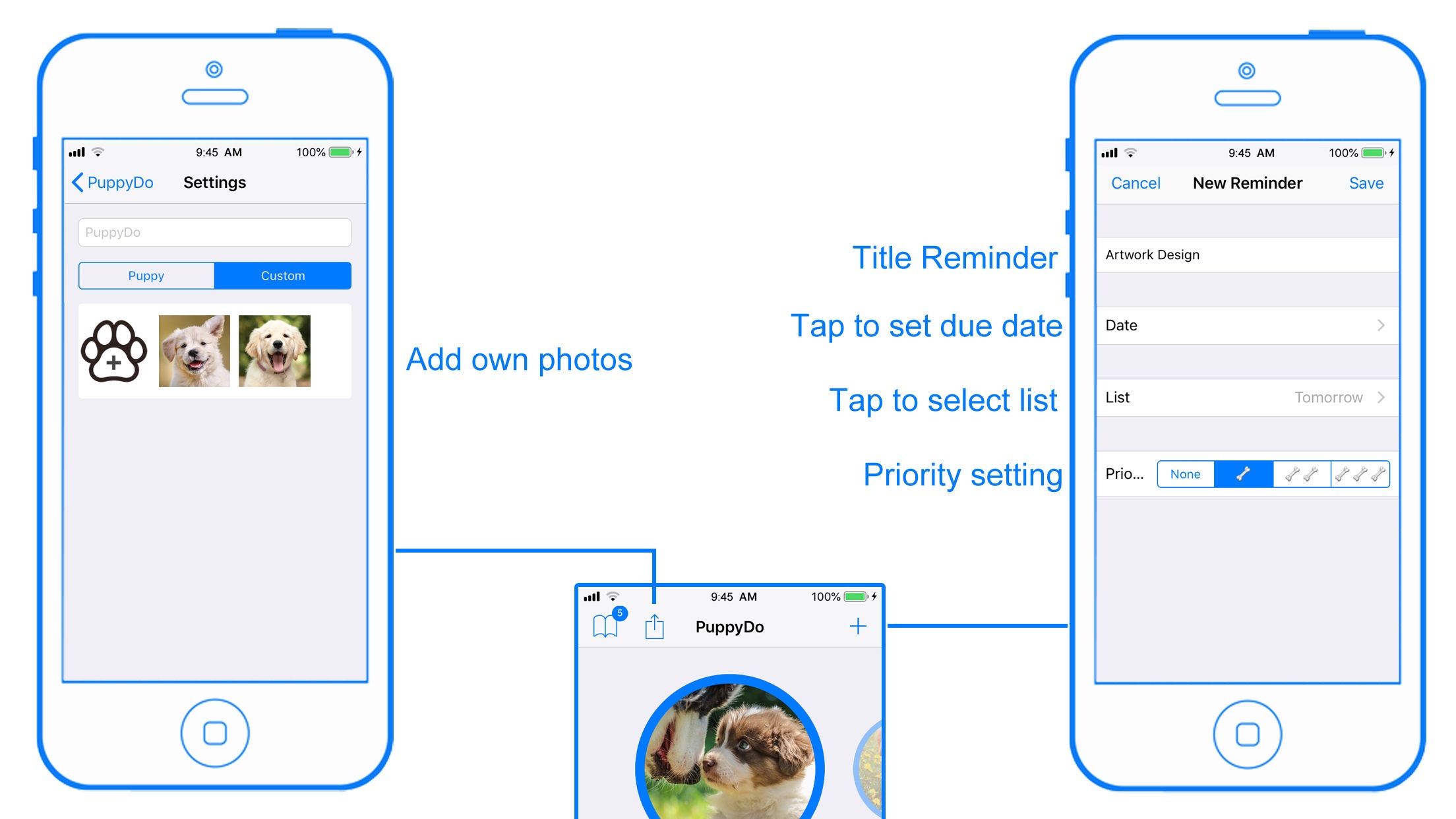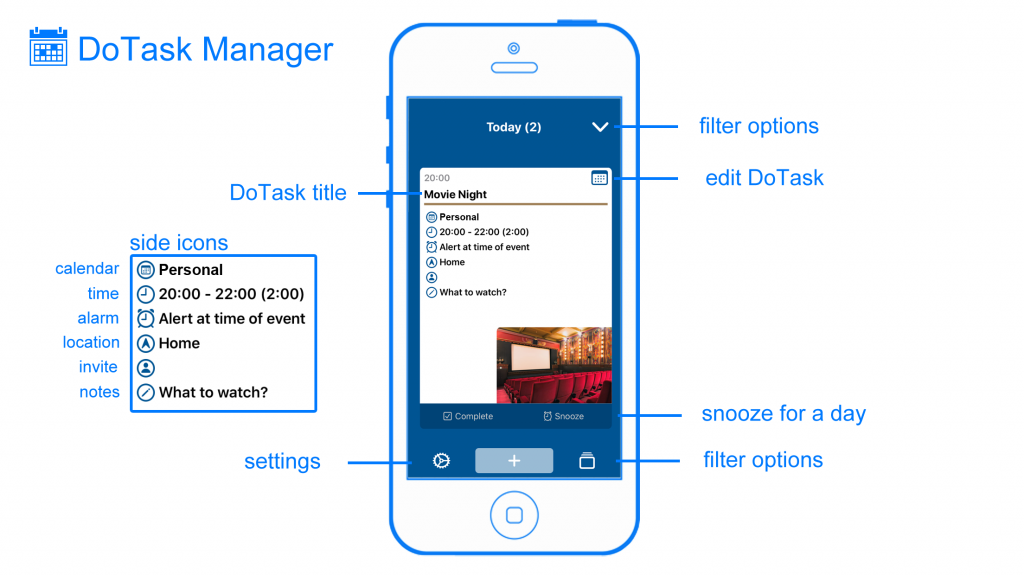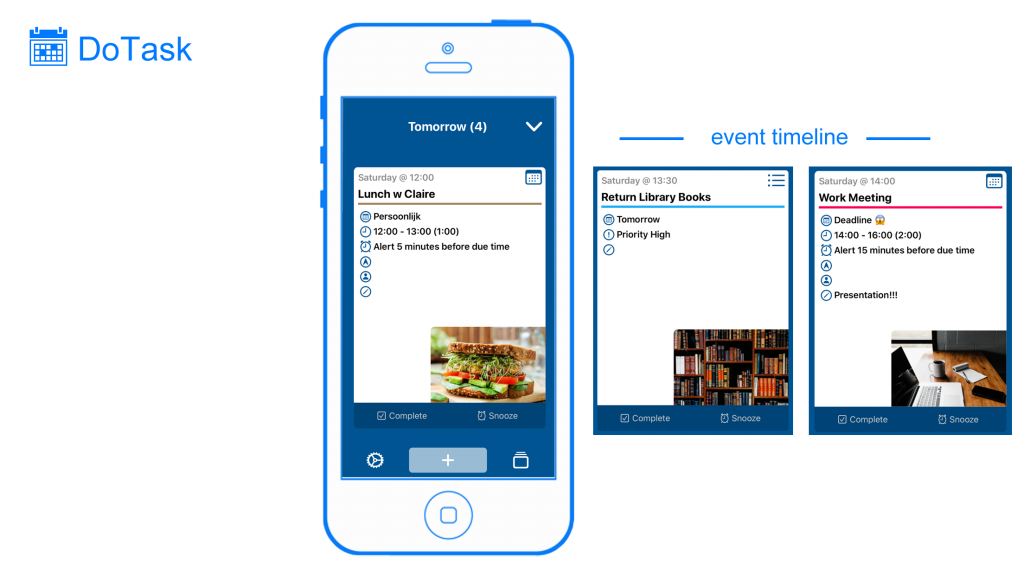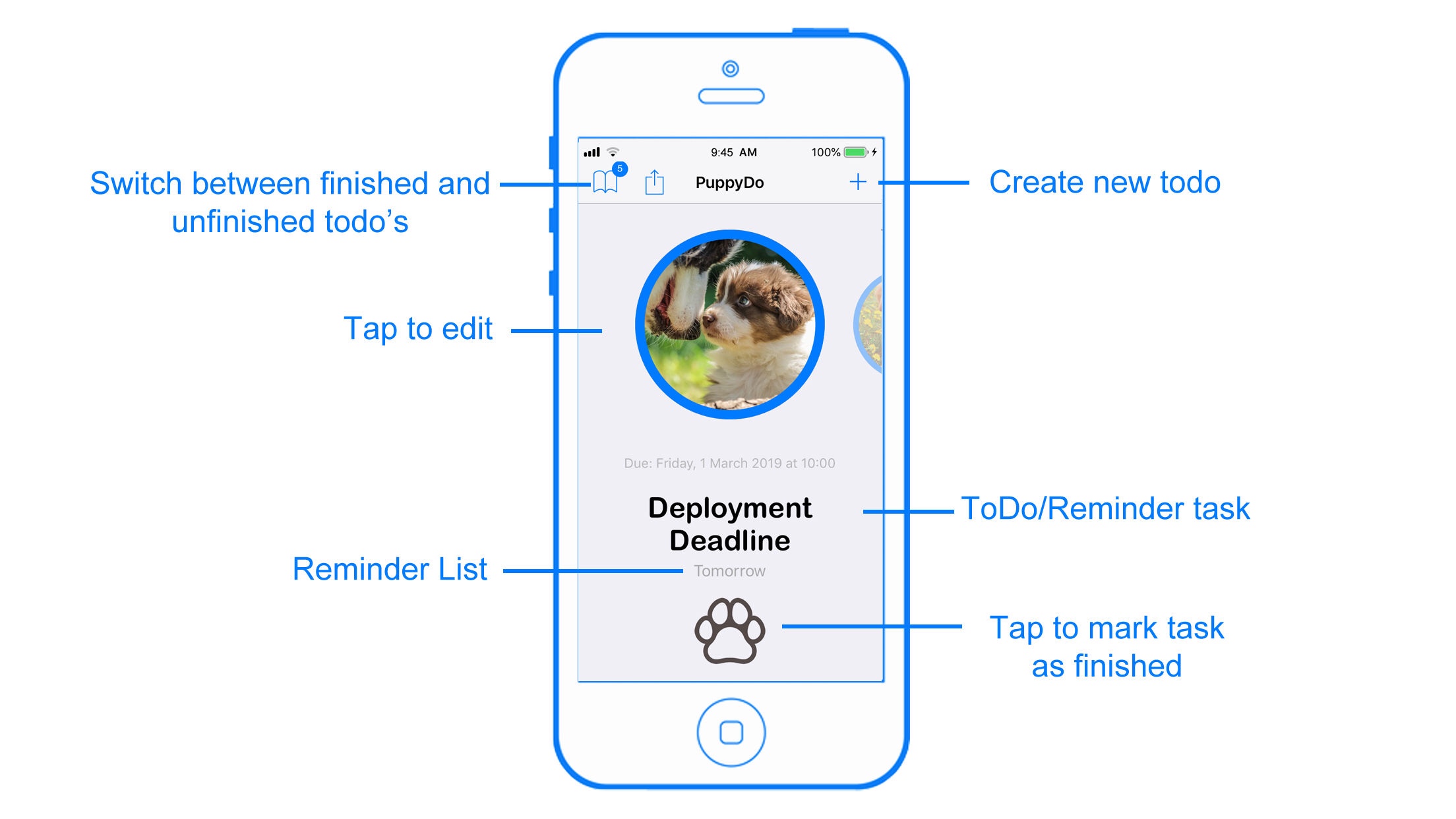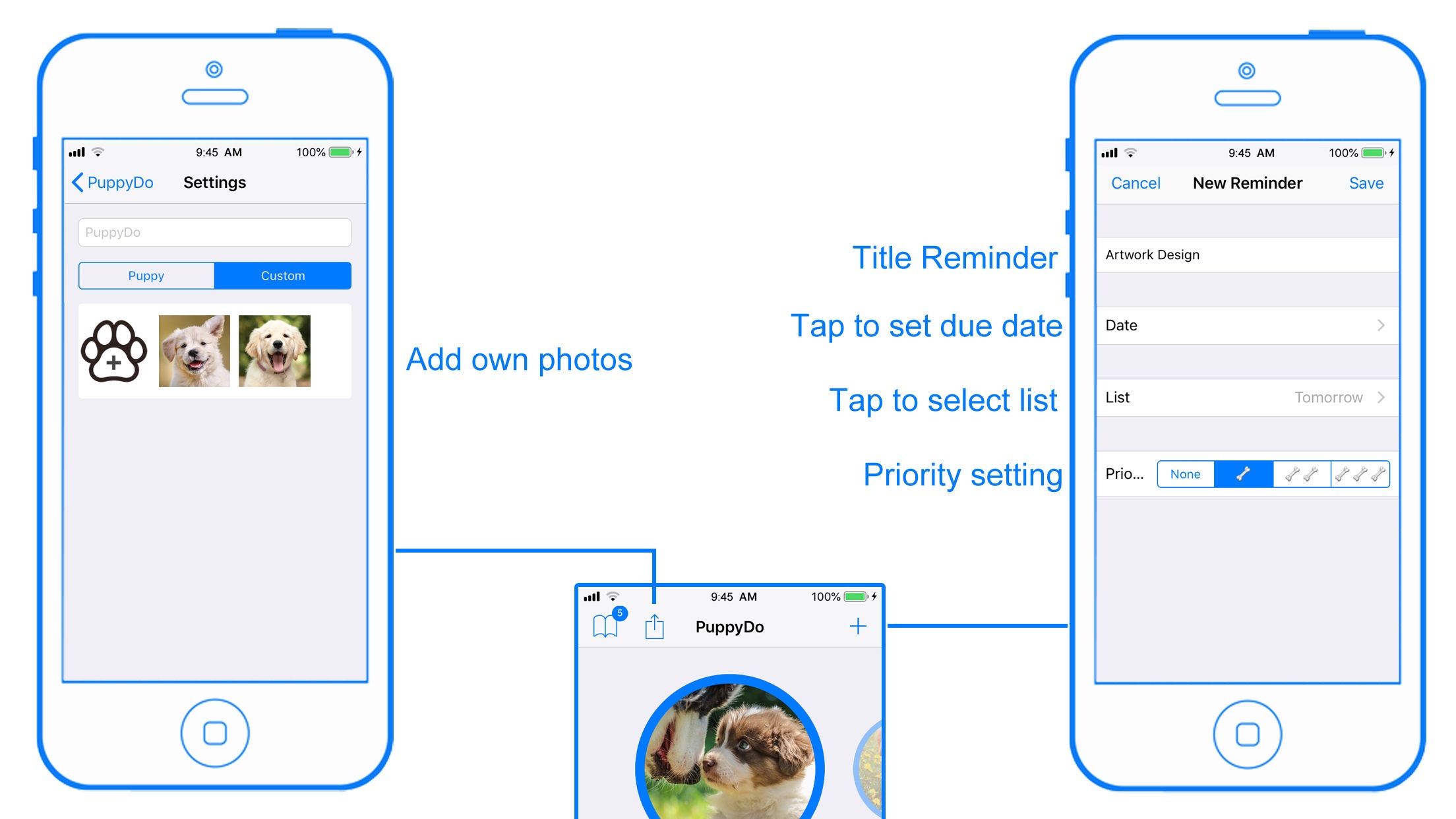PuppyDo uses the build-in Reminders app as its database. This means it will use the reminders that you have created and display them as Todos in PuppyDo.
New todo’s that you create in PuppyDo will also be created as reminders for the Reminders app.
This is also true for editing and deleting.
In short, there is no big difference between a reminder and a todo task.
The main difference is the way PuppyDo displays the data. It only shows one task at the time, when you want to see everything you have to go through them one by one.
This may seem cumbersome, but it can help you recall the todo tasks better in your memory.
To make the display of the todo more rememberable and enjoyable each todo is coupled with a random picture of a puppy. Which can motivate you to scroll through the todo list multiple time.
Additionally, there is an option to use custom photos instead of the pre-selected random pictures provided.