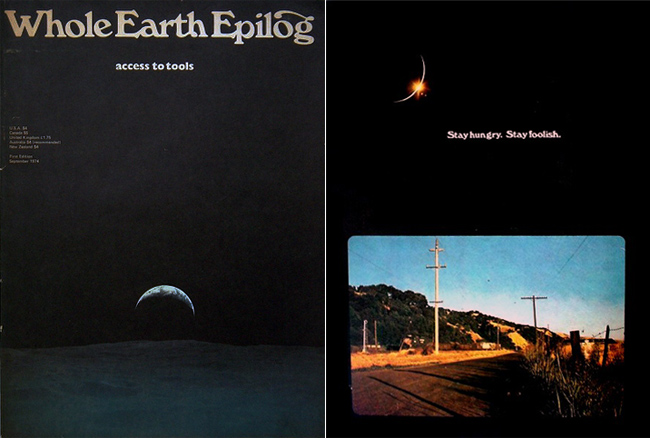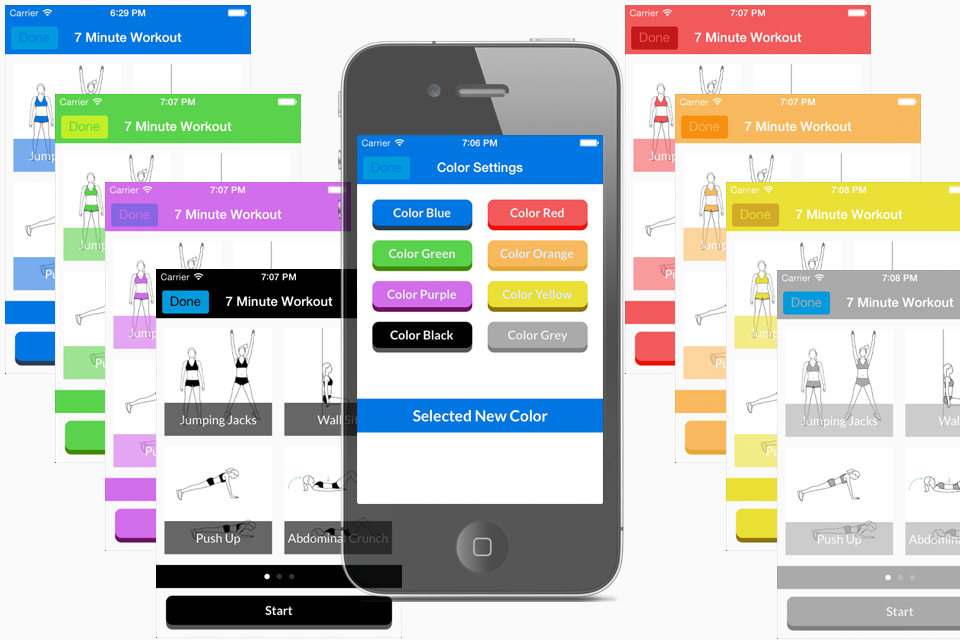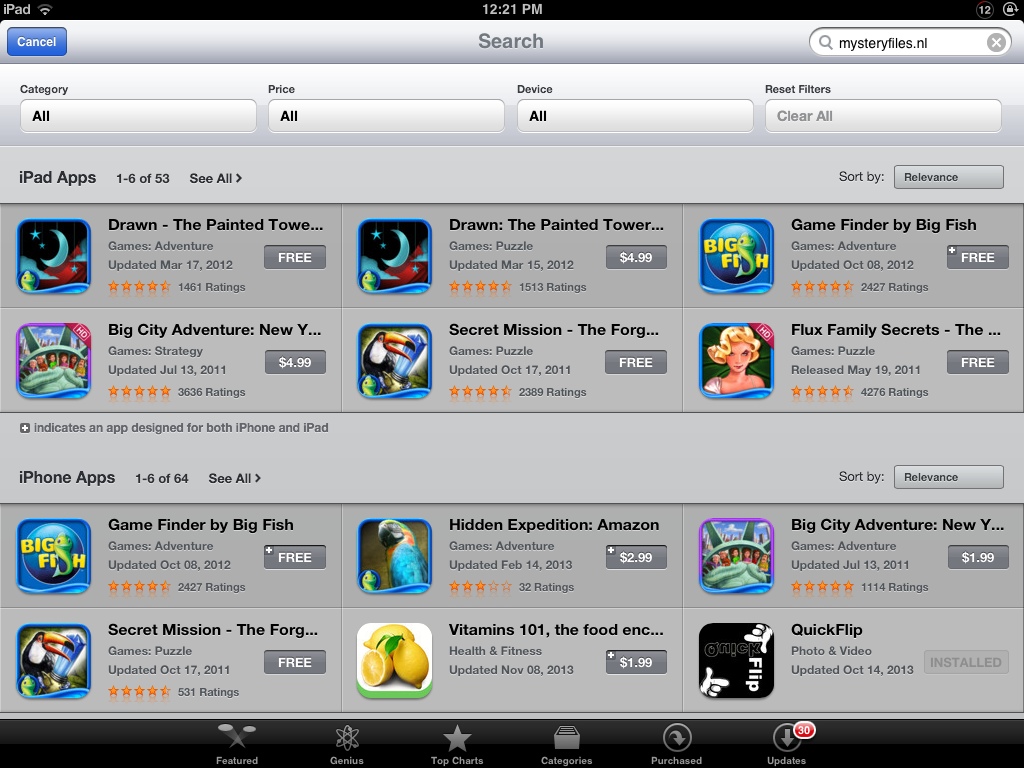TweetPaper App
![]() TweetPaper is finally live after month of hard work. What is
TweetPaper is finally live after month of hard work. What is
What is TweetPaper?
TweetPaper is a Twitter Client.
So? There are a lot of Twitter Clients in the AppStore.
Indeed, you are right.
What’s so special about it?
It depends on what you consider special. It can’t turn water into wine or iron into gold. But what it can do is display your Twitter feeds in a new way.
In a new way?
Yes, TweetPaper organizes your tweets into 3 separate view-frames (today, yesterday and days ago).
Ehm… view-frame?
Yeah, weird name. Open for suggestions. But the point is that a view-frame only contains tweets for the day of interest.
Day of interest?
“Today” is for the current tweets and “yesterday” for all the tweets from yesterday.
“Days ago” is a special one, which allows you to select a day and all the tweets of the selected day will be shown to you. It acts like an archive function.
Hmmm….what else can you tell me about view-frames?
A view-frame collects all the tweets of a day and analyzes the tweets specifics, like hashtags, mentions and retweets. All this info is gathered in the “Daily Statistics” frame that you can select.
Another frame?
Not quite, it more a part of the view-frame itself. Because each view-frame has one.
So it’s more a sub-frame or sub-view.
Yes, that’s the right programming term. But going back to the “Daily Statistics” frame, here you can find all kinds of tweet statistics. Like how many tweets or retweets was send by you or the persons that you follow. And when you click on them you’ll see a graphic display of that info.
“Daily Statistics” also contains a daily top section. Daily top lists the top 3 in tweets, retweets, mentions and hashtags.
Hah…now I understand the name statistics.
Yes, but an easy and understandable one, with…
What ever! What else?
Daily Statistics also tracks your following and followers count.
Ahh…you’ve got my interest. Tell me more.
The info is listed at the top. When you gain followers, you’ll see the gained amount in green. This also applies for following and favorites.
In green?
Yes, in green. Because it turns red when you lose a follower or stop following someone. It’s a color choice.
Furthermore when you click on it, you’ll get a graphic chart about the changes.
Hmm ok. Anything else beside statistics?
At the bottom when you follow someone new, they will be listed there, profile picture changes and other updates.
No I mean something else beside statistics!
There is another sub frame called “My Daily Stream”. Just like “Daily Statistics” you’ll find it in all three of the view-frames.
What does “My Daily Stream” do?
It list all the tweets from the all persons that you follow in a “mini day” timeline.
Hmm that’s not really special.
Indeed, you are right again. But it’s there because… I can’t really omit it without other users complaining about missing it… can I?
It’s an expected feature nowadays.
But there is a twist.
A twist?
Yes “My Daily Stream” acts as the main stream of that day and contains all the tweets of all the persons that you follow.
And as the main stream it can be divided into sub streams.
Sub streams?
Yeah, sub streams… for lack of a better word choice. Again open for suggestions. Each person that you follow will have a sub stream. This opens up a faster way in navigating through your twitter feeds and allows you to ignore certain other tweets. There is also a hide function, by tapping on a user in the main stream you can hide their tweets.
Furthermore you can switch between the sub streams by swiping left or right and the next following person’s tweets will be shown.
Hmmm ok. What else?
To focus on the tweet message itself, all other non essential tweet info like replies, retweets and favorites counts are hidden. You can see them by tapping on the tweet.
Furthermore the reply, retweet and favorite buttons are all listed inside one button. A design choice.
Links in tweets can also be accessed with the more button.
Hmm design choice you say.
Yeah, that’s the hype and keyword nowadays.
Designed for iOS 7.
Minimalistic Design.
Colorful.
Gesture based navigation.
And some other design oriented words.
So yes a design choice. But also it felt right when I coded it like that. Of course things can change. Again open for suggestions.
Anyways try it out and let me know what you think.
So that’s all then?
No there is still a lot more to tell, like you can navigate between the view-frames with a swipe-drag gesture and see the paper folding animation (hence the name TweetPaper and also the newspaper aspect of news for a day).
TweetPaper was designed with the mindset: checking Twitter once or twice a day is enough.
To handle timezone difference and with it the date selection. All tweet follows the Twitter GMT-0 time and date creation notation. But but you can select a specific time zone in the settings menu (view-frame days ago, top right side).
Then there is customization where you can select a background image. And the special thing about this is…. you have to see it to understand it.
As for privacy concerns, all I can say is that I don’t collect them. All your Twitter statistics stays in TweetPaper. And when you delete the app all the data is deleted as well. You Twitter account is accessed using Apple’s social framework. You can allow access to it in the general settings menu.
Contents
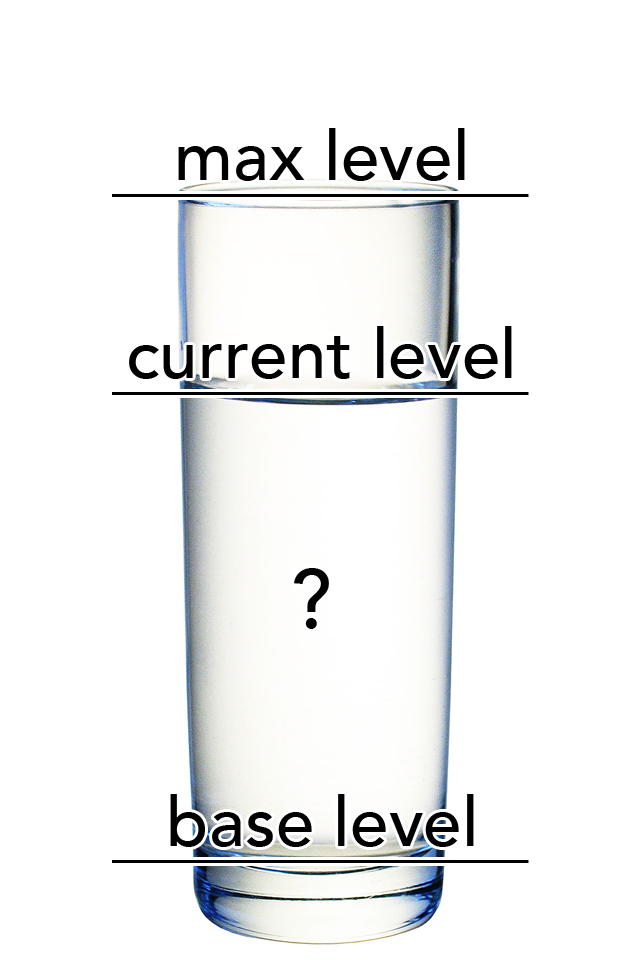 The Contents App is an utility application that allows you to quickly estimate the content in a glass.
The Contents App is an utility application that allows you to quickly estimate the content in a glass.
All you have to do is line up the “base level” with the bottom of the glass.
Set the “max level” to the top of the glass.
Set the “current level” to the current water level.
Double tap the screen and you’ll see the estimate content value of the glass.
Simple and easy
*extra feature: press the i button at the upper right side of the screen. This allow you to switch from a percentage estimate to a 250 ml, 500 ml or a 1 liter content value.
Note:
A new way of using overlay views and if you think about it: simple and so useful depending on the situation of course.
EMDR 101
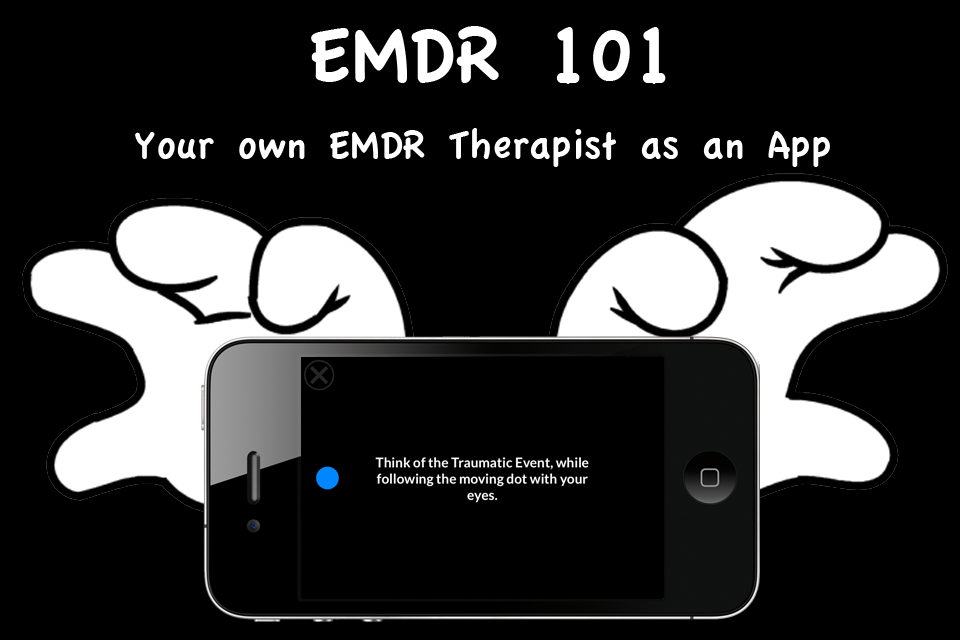 EMDR 101 is your companion into the world of EMDR as a treatment method for various mental disorders.
EMDR 101 is your companion into the world of EMDR as a treatment method for various mental disorders.
Whether you’re new to EMDR or a seasoned practitioner, EMDR 101 will still be useful in one way or the other.
EMDR 101 gives you a clear overview of the various phases of an EMDR session (description and goal).
With the “Guided EMDR Session” option you can do an EMDR Session in any place that you want and work through the difficult issues that you struggling with. And whenever you feel overwhelmed with feelings & emotions, you can stop by simply closing the app. And resume when you are ready. You’re always in control.
So find a comfortable and safe place that you know…and start the session.
The “Custom EMDR Session” is for when you know more about EMDR. And it allows you to go straight to the point of desensitization & installation.
The “Dot Only Display” mode is a go-to option for an EMDR therapist. A distraction-free and easy to handle tool that you can use in your sessions.
Iron Man 3 – the official game (Casanova armor)
So I’m having an Iron Man 3 game addiction currently apparently. I’ve been playing a lot since the new update. Really wanted to see and try out the new anti missile special. Although the new Nightclub and Disco armor do seem weak. Low multiplier, health, weapon power etc.
Collecting the pieces is very long and troublesome. Pieces don’t spawn that much and only in the dessert and space location.
So really glad that another one was available last week. The Casanova armor, unlocked it (got enough experience). But not enough Stark Credits (415k needed). So after a week of playing and collecting…
First impression: missile special seems ok. Guess need to upgrade to a longer duration. The one downside of the new weapon is that it takes forever to charge…which…makes it less useful then expected.
The other stupid thing is that the weapon skill can only be activated when there are planes or missiles present…which sometimes activates to late and you get hit…sigh…defeats it purpose if you ask me.
Going to upgrade it to the max and see how it does compared to the Piston armor. That is still the best one. 10 seconds invulnerability on a max out special. My choice and go to to avoid the difficult missile clusters.
*Update*
It took a while but finally managed to upgrade the Casanova armor to the max. You got to do 380 times a 10 hit combo for the special weapon, defeat 2400 AIM soldiers for regular weapon & avoid 9000 obstacles for health. But max out armor is sweet. 41 seconds worry free travel against missiles is fine 🙂
Creativity… or more the lack of it…
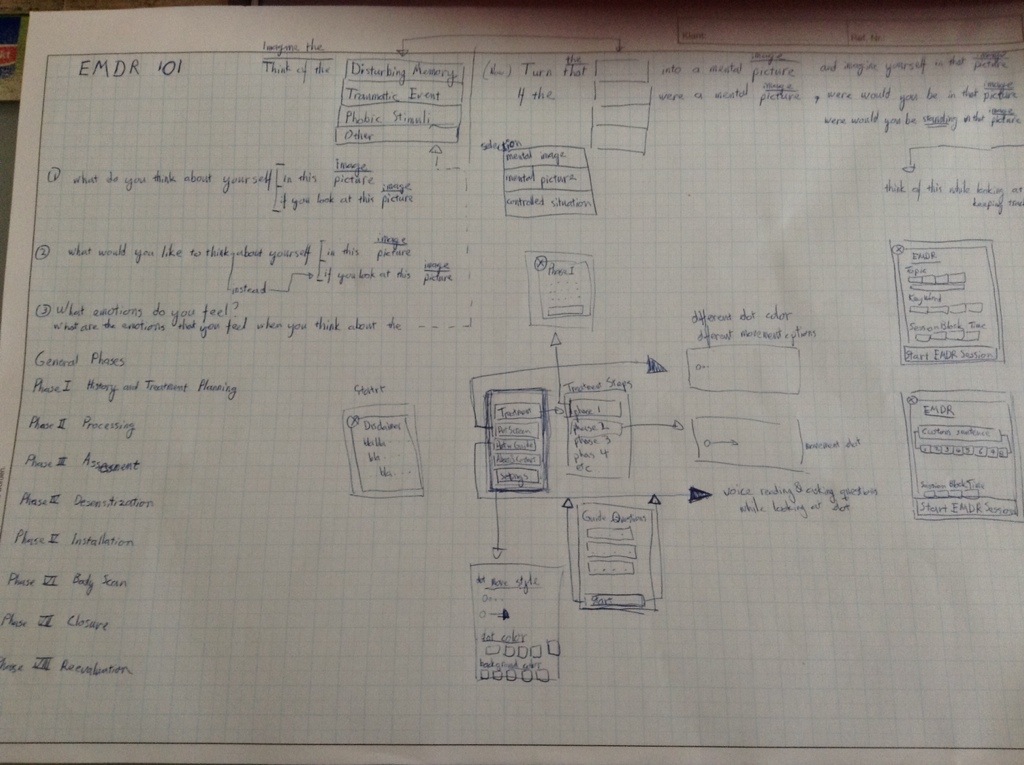
Sigh somehow currently stuck at an app creation progress. I have the framework and global functioning done. Now I only need to get a certain thing right…but I can’t seem to get there for the last couple of days. Sigh…I can’t get the sentences right. I know what I have to say…. but I don’t know how to say it.
Do you know the feeling? I know what I need to do, but somehow I can’t seem to get it done. Like being in school again. I know that I have to do a certain report. Due date is coming…but when ever I get behind the computer…just blank. I can’t seem to put a sentence on the screen. Not even a single word.
What to do? What can you do? Me. I’m the person who then tends to start digging into myself. Which only leads to more questions and even more trouble. Sigh. Best thing then is to take a break, and have a kitkat. Like that line. Catchy and easy to remember. But anyhow, take a break. In this case step away from the computer. And do something else. Some say shift your focus on to something else. But isn’t this putting things off and how to say it? Avoiding work? But what can you do? Inspiration isn’t something that you can force…or is it? What you can do is minimize the distraction.
Mind is something weird. Sometimes thinking about something else and also doing something else, helps. You get something done. Give you a good feeling. And with that extra good feeling, you go back to that
big…
dark…
heavy…
something…
Fixed AppStore Search Result
Today I discovered something disturbing about the AppStore search result. I used to get a listing of all my apps when I search for my developer entry name “mysteryfiles.nl”. So like always I type in the name and this time…my apps aren’t in the first search results. Look I’m a small time developer and don’t have tons of app downloads and ratings. I don’t do false advertisement, fake reviews, paid downloads or all the other stuff. And seeing someone else getting called first for the results of your own freaking name disturbs me…
On the iPad Results my apps are only showed on the second page of the results. On the iPhone Results my first app is Vitamins 101 in position 5. So Apple did something with their search ranking system. You can clearly see this with the first four apps in the iPhone Results, they have hundreds of ratings and mine have none. Does this mean that Vitamins 101 has no downloads & ratings? When I tap on it, the ratings sections shows nothing. But when I press the previous version, then I see my precious 48 ratings.

I don’t like the ratings system, with current app version having more influence on search results. As a small time developers it means whenever you update your apps: you lose your app ratings and have to hope, wish & pray that your app will be rated by someone. App visibility & ranking depends on app ratings nowadays.
Anyways I still can’t dismiss the uncomfortable feeling from searching for my own developer name and not seeing your own apps show up as the first results. This is wrong right? It smells fishy…