PSA
Core application update for PSA (Psychological Symptoms Analyzer).
You can still select symptoms and get an analyzed result for possible psychological disorder. The difference is a modern layout with a faster response time.
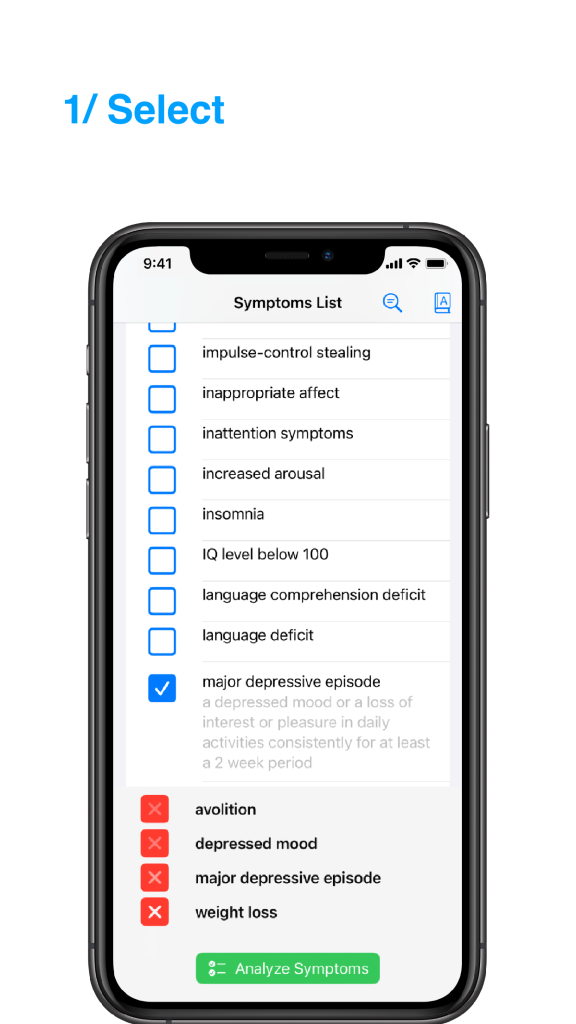
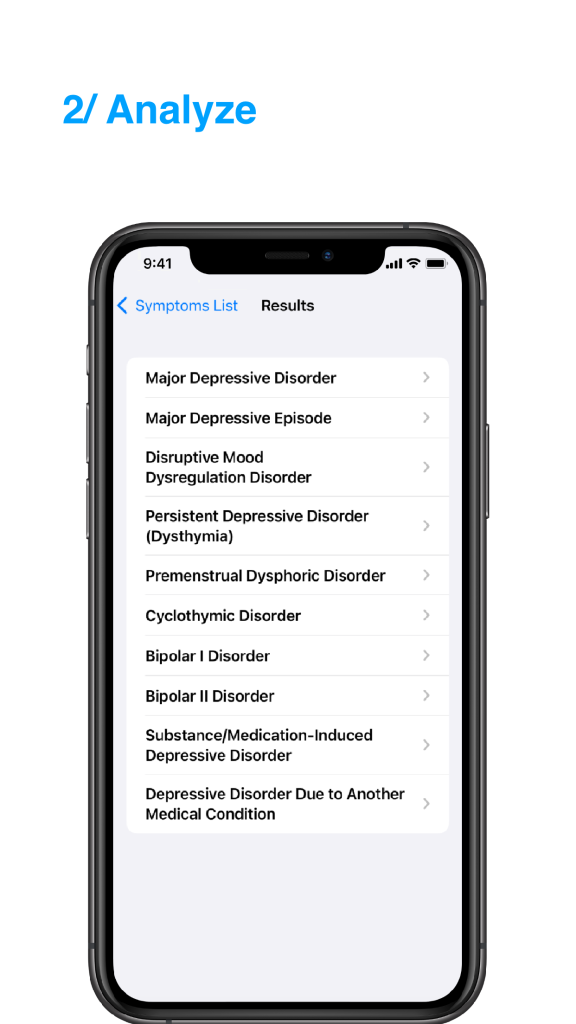
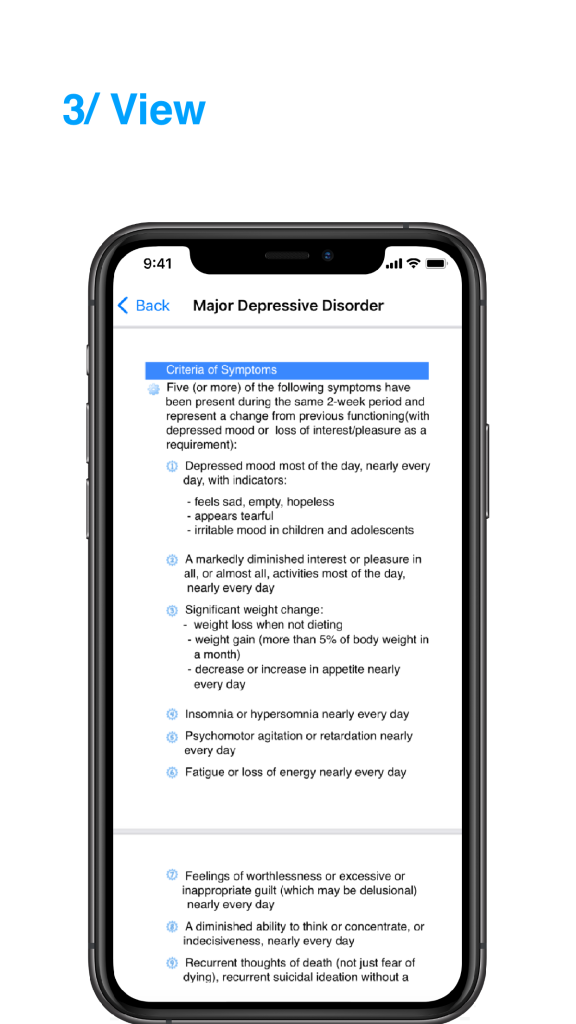
creating things

Core application update for PSA (Psychological Symptoms Analyzer).
You can still select symptoms and get an analyzed result for possible psychological disorder. The difference is a modern layout with a faster response time.
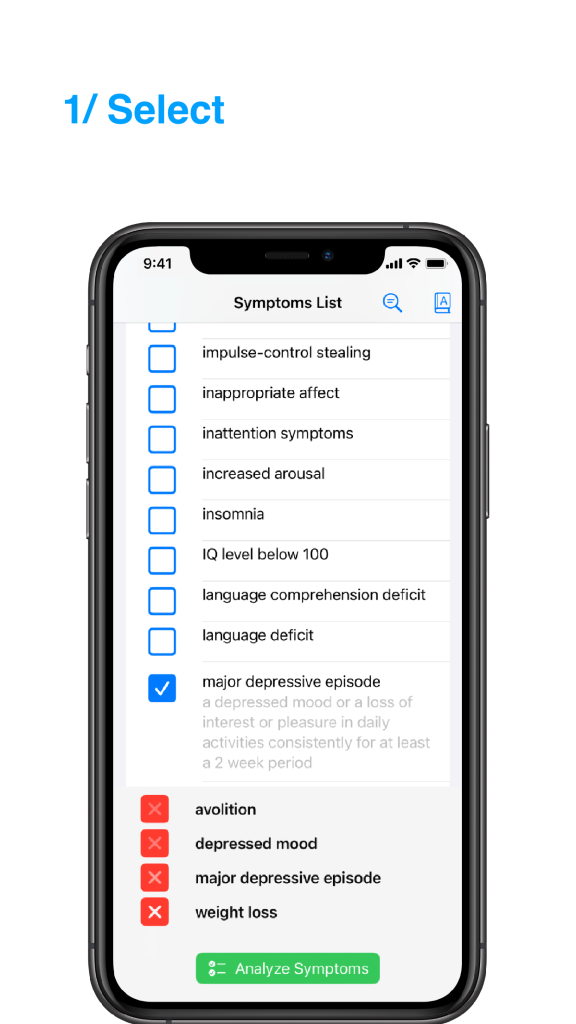
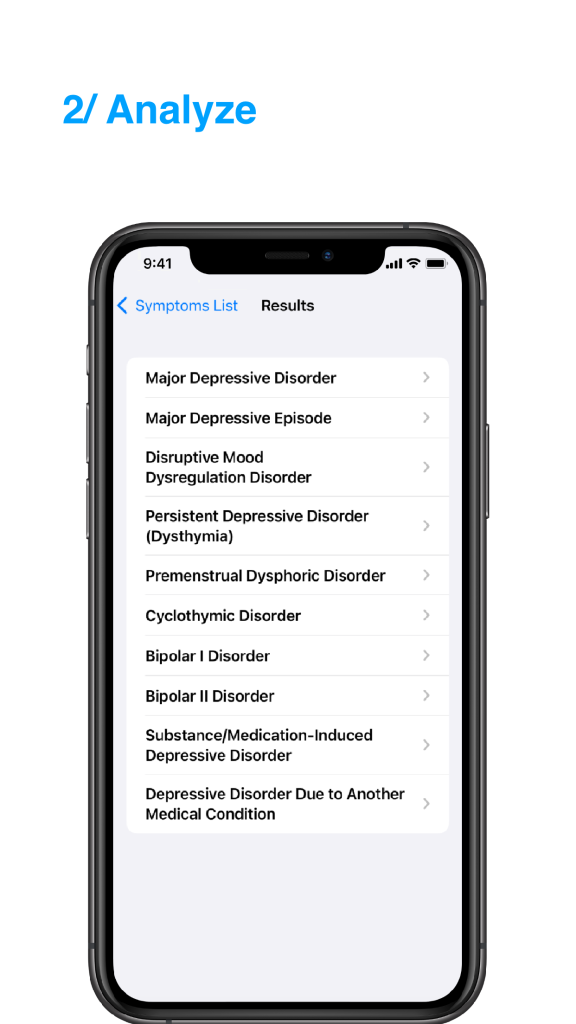
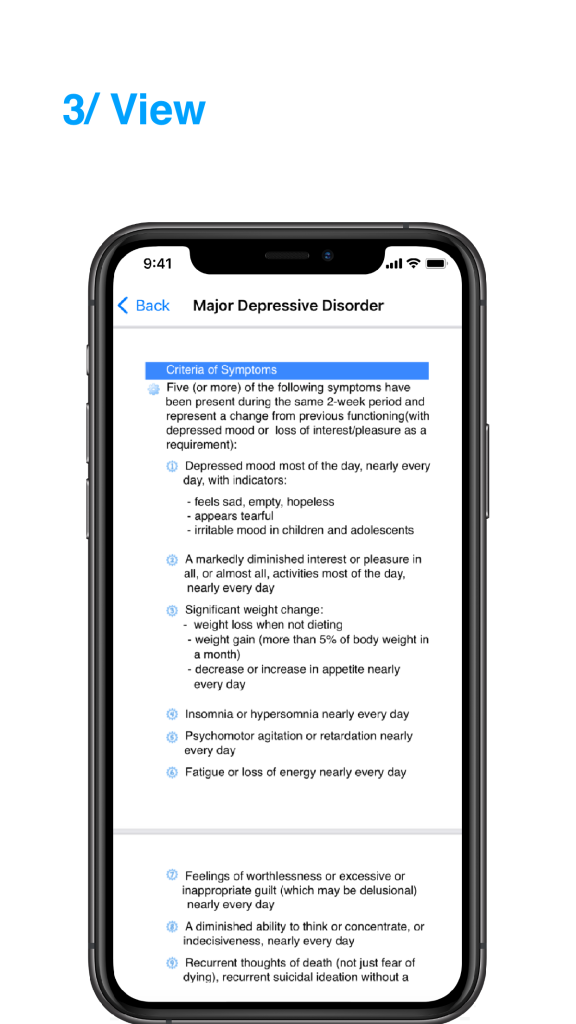
The NagMe app enables you to set repeated alerts like every hour, every day at a specific time, or any other combination in days/months/years.
The alerts themselves can be easily muted when not needed and be unmuted again when needed. With this, you don’t need to recreate specific alerts that you often use.
NagMe alerts can be used in various ways, for example when you are in a study/work session and want to keep track of the time discreetly. You can set an alert to triggers every 30 minutes.
Another example is that with the NagMe alerts you can specify a message, like an alert every Friday at 21:00 with the message to take out the trash.
NagMe alerts are limited to the device where the NagMe alerts are set. So when you have multiple iPhone devices, you don’t run in the situation like the same alert triggering on different devices.
There is also an option that lets you set and send external NagMe alerts to other devices and users.
Go to the “Someone Else” section, tap the “+” and enter the device ID (which you can find under the ID button on the other device) and a username. Before you can set an alert, access has to be granted from that other device.
External alerts can only be muted and deleted by the ones who set them. The main reason for this design is in the usage scenario of the parent-child.
As a parent, you can use the NagMe app to remotely set alerts on the child’s device with a few simple taps and gestures.
Set a NagMe to trigger every 10 minutes until the child finishes the chore, there is no easier parenting tool than this.
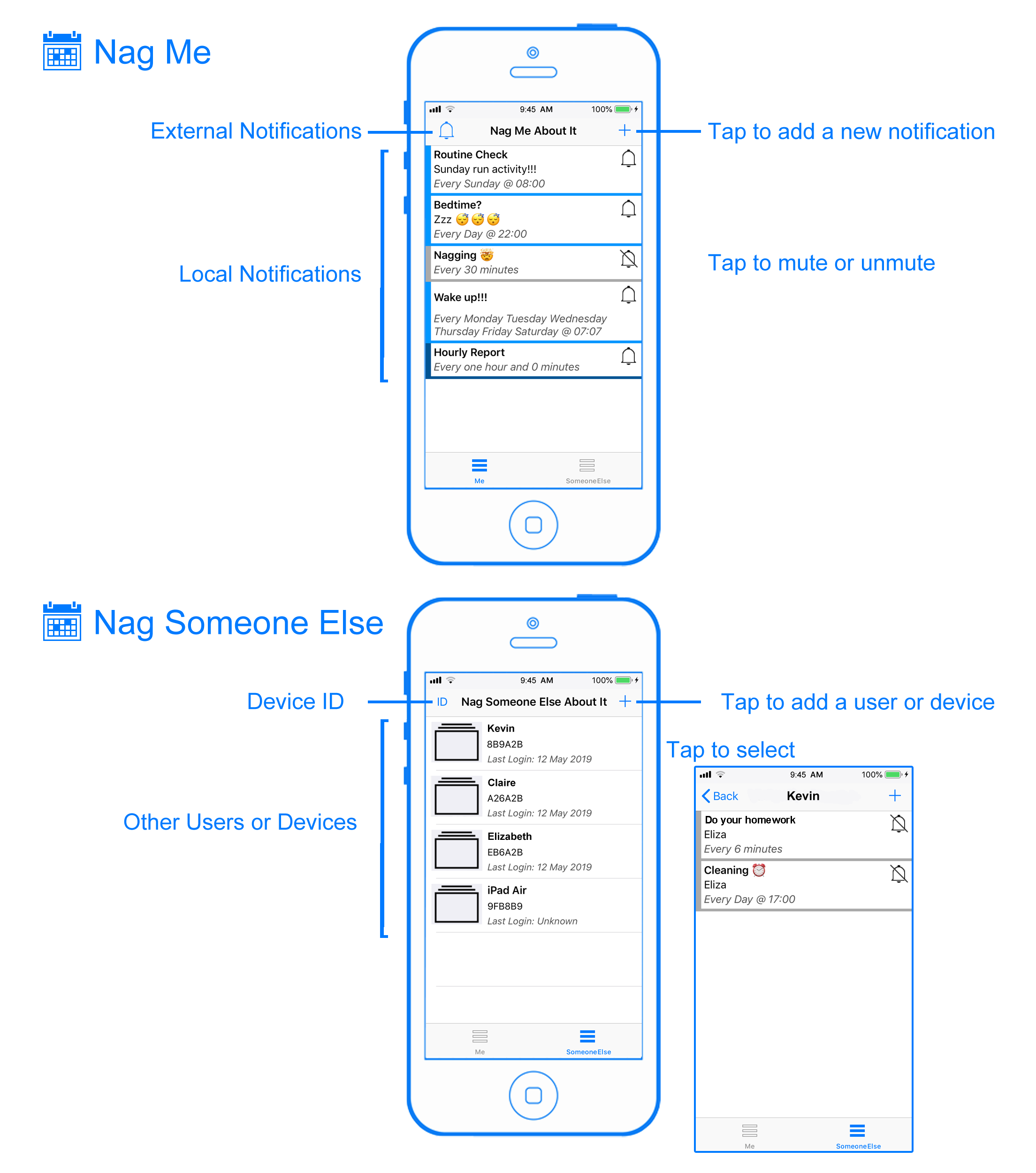

Ready2Order is a food menu application for everyone in the food industry, from your local cupcake store to much bigger restaurants.
Ready2Order has two dedicated modes: “Edit Mode” and “Display Mode”
With the easy to use “Edit Mode” anyone can transform their paper food menu into a modern digital food menu.
By providing your description, ingredients listing, and a well-taken photo; you can create your own customer’s experience that you want your customers to have.
Add your store name and logo to the menu to make it feel even more like your own food menu application.
The “Display Mode” lets you transform the data that you created into a digital menu that your customers can browse through and interact with as if they are holding a menu in their hands.
These are the two main core functionality of Ready2Order.
There are of course more options which include a password lock to “Menu Mode”, you don’t want your customer to leave this mode and change your food database.
There is an iCloud sync option when you have multiple iPads that you want to use as menu devices.
There is also a feature called “Waiter Mode” which lets you see your active devices in “Menu Mode” and keep track of them.
And a lot more options plus usage possibilities. Give it a try.
![]() Just released a new app called PSA, short for Psychological Symptoms Analyzer.
Just released a new app called PSA, short for Psychological Symptoms Analyzer.
PSA is an application that helps you diagnose a mental disorder in a new way.
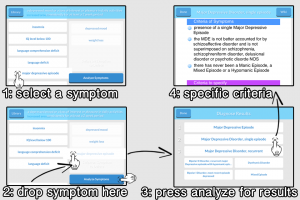
I wanted to call it a psychological symptom analyzer tool first and shorten it to PSAT, but that a name conflict with the PSAT test. Or the better-known version of the SAT test. Name confusion is one thing but the other thing is maybe taken down notices due to intellectual property rights or something of that matter.
So PSA it is then.
I designed it in the hope that it would make the diagnose process easier by using symptoms tag as the first filter. And after that the specific mental disorder Criteria (set by DSM and ICD) check for a proper diagnose. Or just go straight to the Criteria check by searching for the mental disorder.
BTW I’ve also included the quick Criteria search data into Psych 101, really like how that data function turned out. So why not, it makes the app better.
Now I hope the user will also think this way and rate the app. With the current AppStore ranking system, highly rated apps are treated better. Which equals more downloads. And those downloads translate into certain paper and metal stuff that I can exchange for food & shelter.
![]() With this App I learned more about the local notification system workings in iOS, which is pretty cool. And just as Steve would say: it just works.
With this App I learned more about the local notification system workings in iOS, which is pretty cool. And just as Steve would say: it just works.
With this in mind the whole App is designed for easy use and just one general purpose: showing the days till your birthday. Without the notification and pre iOS 4, way before backgrounding. This App would just only work when you open it. But now it works even when it’s not active. The counter just goes on. Day after day, until your birthday of course. Then it resets. Pretty amazing right. Open the App, enter your birthday and you don’t have to think about it again. Every you see the App icon with the badge number you’ll know the current days count until your birthday.
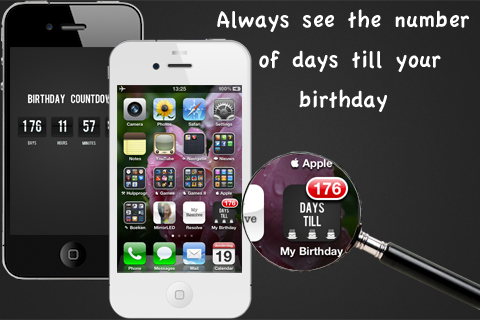 The design of the App itself is straight forward: a counter which counts the day, hour, minutes and seconds until your birthday. I used clipboard images. The only problem is that I couldn’t get the flip animation working the way I want. So no real flipping effects when the time counter runs. Just changing numbers. Next update then.
The design of the App itself is straight forward: a counter which counts the day, hour, minutes and seconds until your birthday. I used clipboard images. The only problem is that I couldn’t get the flip animation working the way I want. So no real flipping effects when the time counter runs. Just changing numbers. Next update then.
Then the biggest part of design is the icon. This is in my opinion the hardest. It should be simple and also clear in its meaning. With no distractions. I first put the whole title in the icon itself. Which made reading it hard, deepening on the font and letter size I picked. And then there is the App Title below the icon itself. Which I couldn’t ignore. I couldn’t delete it….so make use of it. The result I could use bigger letters with fewer words. On the iPhone screen it’s fine and readable. About the birthday cakes that’s hardly visible on an iPhone 3GS or 3G but on an iPhone 4 or 4S with retina display, it’s ok. On the AppStore itself, the cakes are clear and visible. And this way it’s better than just two words in the icon and some empty space above it. This is of course for the number badge icon. On the App icon I also put a small round red template with # in it. So visually let people know something with numbers is going to be here. The “#” sign is the general sign for number right?
So this is it then. Or not have to say something in the line of: oh there is one more thing! When your birthday comes the “Days Till My Birthday” will sing “Happy Birthday” to you. And that’s amazing right?
Description in AppStore:
Days Till My Birthday App keeps track of the number of days till your birthday.
When you open the app you’ll see a counter that keeps track of the number of days, hours, minutes and seconds until your birthday.
On your home screen you’ll see the number of days in the App Badge Icon.
for more information & suggestion:
support @ mysteryfiles.nl
ps. when the days comes this app will even sing “Happy Birthday” to you.
![]() Welcome to the “Going To The Farm” or in short GTTFarm App.
Welcome to the “Going To The Farm” or in short GTTFarm App.
With the GTTFarm App you can visit the farm animals you love whenever you feel like it. Watch the cute chicks, puppies and young play and interact in their worry-free life OR peek into animals’ habits and routine in their struggle for survival.
Watch them on video or read more about them with the build in encyclopedia (no internet connection required).
Kids will love this App. They will be glued to the iPad screen watching the videos and learn a lot about the various animals. GTTFarm will stimulate their reading by providing them with information about their favorite animals.
With the easy user interface, all they have to do is tap and sometimes scroll. Nothing more and nothing less.
Grown ups will also like this App. Watch and learn more about the animals you like. All without having to visit a farm, so no more crowds of people or sleeping animals doing nothing. Just a minute of watching cute lambs, ducklings or colourful peafowls will bring tranquillity and happiness into your environment.
GTTFarm contains 10 different animals with 5 to 6 videos each! (and more to come with each update)
Learn about them like size, weight, food preferences, breeding and more!
So milk doesn’t come from the supermarket but from a cow. Watch the video of milking a cow.
Do you know the proper name of a baby rabbit? The correct anser is: Leveret.
What happens the sheeps after the winter? Yes, they need shaving. Watch the video.
Or why does a peafowl how such beautiful feathers and what is the purpose of spreading them.
All this and more now on the GTTFarm App.
GTTFarm runs on both the iPad and iPhone/iPod.
Demo video
![]() So after long long time the long awaited update. Vitamin 101 is now at version 2.0 (after 10 different other updates, never really changed the interface). What I can say about this version is that it’s more beautiful than ever. Just look at the images below:
So after long long time the long awaited update. Vitamin 101 is now at version 2.0 (after 10 different other updates, never really changed the interface). What I can say about this version is that it’s more beautiful than ever. Just look at the images below:
As you can see the semi visible second view while the first view is active in photo 3 (like Facebook I guess). The other thing are the picture tiles. It really looks amazing on the iPad. And to be honest the candy & sweet section made my mouth watery.
AppStore Description:
With Vitamin 101 you’ll have all the information you ever wanted to know about vitamins in the palm of you hand.
Vitamin 101 gives you informations about vitamins, minerals, fats, carbs and more.
Vitamin 101 has a massive database which contains lists of food products (fruits, vegetables, meat, nuts, fish, beans, dairy, bread, pasta, rice, cereals, drinks and more).
So when you eat an apple and want to know what vitamins and minerals it contains? Vitamin 101 will provide you with the answer.
You’re doing groceries at the supermarket and want to prepare something with broccoli. How many calories does it contain or what about the potassium level? Don’t worry Vitamin 101 knows the answer!
Type in the product name and tap it for more information. Double tap to zoom or in pinch if you prefer.
———————————————————————
the old version below
———————————————————————-
![]()
The Vitamins 101 app is the one and only food reference application that you’ll ever need. It contains various food categories from food, vegetables to fish and seaweed.
Currently the Vitamins 101 app will show you the vitamins and mineral concentration of the specific food you select. The listed information are also presented in a clear easy to understand graph.
Next to this, there is also a new listing which includes the fat, carbs and protein distribution.
The fat distribution is listed in the accumulation of saturated fat, monosaturated fat, polysaturated fat, cholesterol and other fats.
See the screen shot & video for more info
![]() Whether you practice psychiatry, psychology or you just want to know more about mental health.
Whether you practice psychiatry, psychology or you just want to know more about mental health.
Then Psych 101 is the application for you.
The Psych 101 App gives you all the knowledge you ever want to know on you iPhone.
Like you want to know what the precise criteria is for a major depresive disorder, just typ in the word or scroll down to mood disorders.
Interested in phobias, no problem Psych 101 knows the answer.
What does it mean the have an Narcissistic Personality? Try Psych 101 and you’ll know.
Psych 101 list the all the disorders into Groups and Categories, just like the DSM or ICD.
This is displayed in the main category name (the pruple entry). Here you’ll find the quick criteria definitions of all the disorders belonging to the group or category.
If you want to know more about a certain disorder, you can search it by name (indented entry). This then will lead you to some detailed information about the disorder (yellow entry).
Demo video coming soon
 Notes & Coins 101, the money encyclopedia is third app in the 101 series. This app contains all the current banknotes and coins of every country/land around the world.
Notes & Coins 101, the money encyclopedia is third app in the 101 series. This app contains all the current banknotes and coins of every country/land around the world.
For the readers who doubt this statement, I’ll list the containing countries.
Afghanistan,
Albania,
Algeria,
American Samoa,
Andora,
Angola,
Anguilla,
Antigue and Barbuda,
Argentina,
Armenia,
Aruba,
Australia,
Austria,
Azerbaijan,
Bahamas,
Bahrain,
Bangladesh,
Barbados,
Belarus,
Belgium,
Benin,
Berlize,
Bermuda,
Bhutan,
Bolivia,
Bosnia Herzegovina,
Botswana,
Brazil,
British Virgin Islands,
Brunei,
Bulgaria,
Burkina Faso,
Burma,
Burundi,
Cambodia,
Cameroon,
Canada,
Cape Verde,
Cayman Islands,
Central Africa,
Chad,
Chile,
China,
Christmas Island,
Cocos (Keeling) Islands,
Colombia,
Comoros,
Congo,
Cook Islands,
Costa Rica,
Côte d’Ivoire,
Croatia,
Cuba,
Cyprus,
Czech Republic,
Democratic Republic of the Congo,
Denmark,
Djibouti,
Dominica,
Dominican Republic,
East Timor,
Ecuador,
Egypt,
El Salvador,
Equatorial Guinea,
Eritrea,
Estonia,
Ethiopia,
Fiji,
Finland,
Frnace,
French Polynesia,
Gabon,
Gambia,
Gaza Strip,
Georgia,
Germany,
Ghana,
Greece,
Greenland,
Grenada,
Guam,
Guatemala,
Guinea-Bissau,
Guinea,
Guyana,
Haiti,
Honduras,
Hong Kong,
Hungary,
Iceland,
India,
Indonesia,
Iran,
Iraq,
Ireland,
Israel,
Italy,
Jamaica,
Japan,
Jordan,
Kazakhstan,
Kenya,
Kiribati,
Kuwait,
Kyrgyzstan,
Latvia,
Lebanon,
Lesotho,
Liberia,
Libya,
Liechtenstein,
Lithuania,
Luxembourg,
Macau,
Macedonia,
Madagascar,
Malawi,
Malaysia,
Maldives,
Mali,
Malta,
Marshall Islands,
Mauritania,
Mauritius,
Mexico,
Micronesia,
Moldova,
Monaco,
Mongolia,
Montenegro,
Montserrat,
Morocco,
Mozambique,
Namibia,
Nauru,
Nepal,
Netherlands Antilles,
Netherlands,
New Caledonia,
New Zealand,
Nicaragua,
Niger,
Nigeria,
Niue,
Norfolk Island,
North Korea,
Nothern Mariana Islands,
Norway,
Pakistan,
Palau,
Panama,
Papua New Guinea,
Paraguay,
Peru,
Philippines,
Pitcairn Islands,
Poland,
Portugal,
Puerto Rico,
Qatar,
Romania,
Russia,
Rwanda,
Sain Kitts and Nevis,
Saint Lucia,
Saint Pierre and Miquelon,
Saint Vincent and the Grenadines,
Samoa,
San Marino,
São Tomé and Príncipe,
Saudi Arabia,
Senegal,
Serbia,
Seychelles,
Sierra Leone,
Singapore,
Slovakia,
Slovenia,
Solomon Islands,
Somalia,
South Africa,
South Korea,
Soutn Georgia and the South Sandwich Islands,
Spain,
Sri Lanka,
Sudan,
Suriname,
Swaziland,
Sweden,
Switzerland,
Syria,
Tajikistan,
Tanzania,
Thailand,
The Bahamas,
Togo,
Tokelau,
Tonga,
Trinidad and Tobago,
Tunisia,
Turkey,
Turkmenistan,
Turks and Caicos Islands,
Tuvalu,
Uganda,
Ukraine,
United Arab Emirates,
United Kingdom,
United States of America,
United States Virgin Islands,
Uruguay,
Uzbekustan,
Vanuatu,
Vatican City,
Venezuela,
Vietnam,
Wallis and Futuna,
Yemen,
Zambia,
Zimbabwe.
Video coming soon